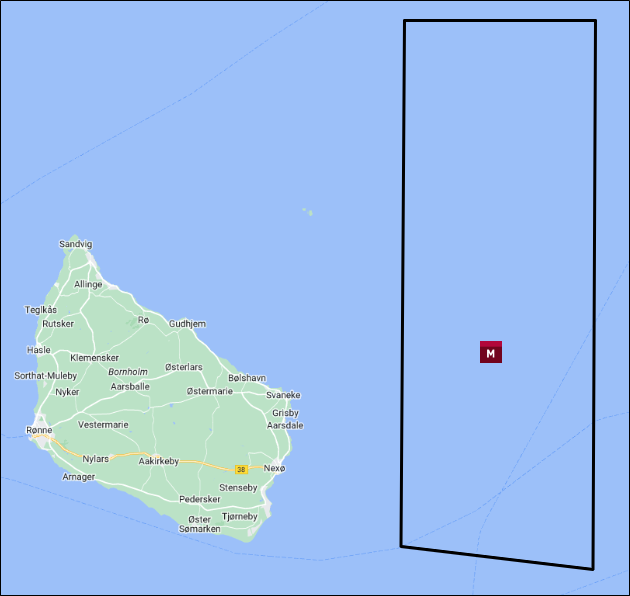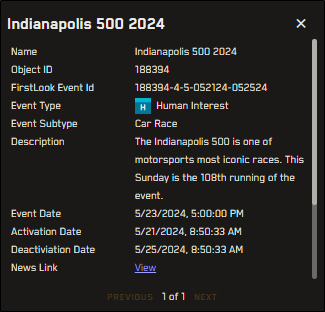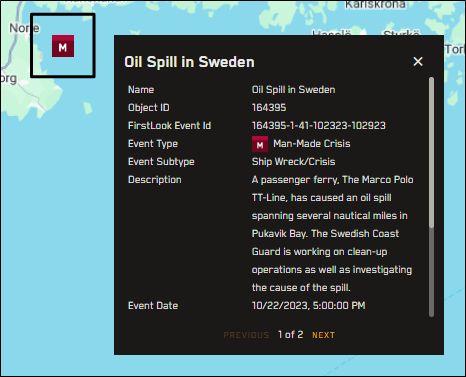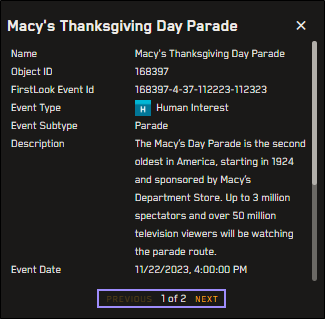FirstLook
Vantor's FirstLook event coverage layers give you access to pre- and post-event information. FirstLook provides imagery coverage of major global events. Event types include sudden-onset crisis events (e.g., natural and man-made disasters) and human-interest events.
Viewing Event Coverage in Hub
When working in Hub, you will use FirstLook icons, AOIs, and metadata to learn more about recent events.
-
FirstLook Icons/AOIs FirstLook icons and AOIs indicate event types (and their respective boundaries), such as man-made crises, natural disasters, political instability, and human interest.
Events without a specified type are considered "default."
An example of FirstLook icons indicating recent events in Europe.
When you zoom in, you can see an AOI for each event (in this case, a shipwreck in Samoa).
-
FirstLook Metadata When you select a FirstLook icon or AOI, you will see metadata fields relevant to that event.
An example of FirstLook metadata for a news event.
 Available Metadata Fields
Available Metadata Fields
-
Name
-
ObjectID
-
FirstLook Event ID
-
Event Type
-
Event Subtype
-
Description
-
Event Date
-
Activation Date
-
Deactivation Date
-
News Link
-
Created
-
Created By
-
Modified
-
Modified By
-
Longitude
-
Latitude
-
AOI ID
-
AOI Type
-
Shape Area
-
Shape Perimeter
Metadata fields only display if they have a value; some events may not show all metadata fields.
-
Using the FirstLook Layers
Use FirstLook to identify recent events in the viewport.
-
In the Analytics panel, select FirstLook. FirstLook icons/AOIs and the Analytics legend display.
-
Select any FirstLook icon to see metadata pertaining to the recent event or point of interest at that location. See Available Metadata Fields.
More Information About FirstLook
You can also use the public FirstLook Dashboard to view FirstLook points of interest and information.