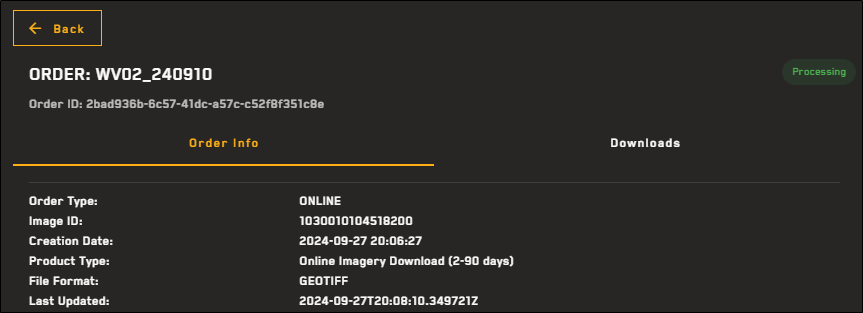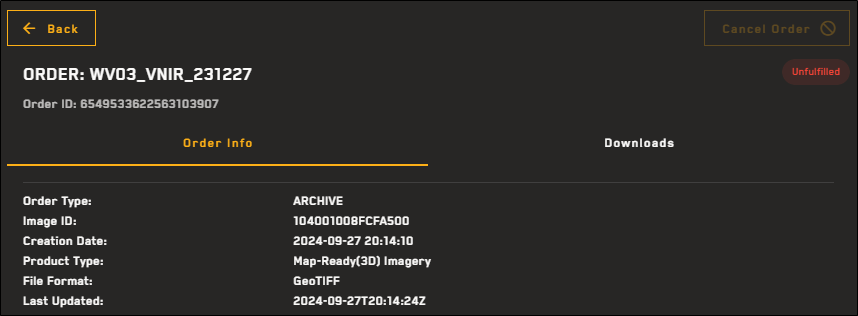Viewing Order Information
On the Order Info tab, you can see information about the order, such as the order type, creation date, last updated date and time, and order settings.
-
Select Orders. The Orders panel opens.
-
Locate the order you want to view.
-
In the Actions column, select the menu
 , then select View. The Order Details page opens to the Order Info tab.
, then select View. The Order Details page opens to the Order Info tab.
More About Order Information
-
The Last Updated field is updated whenever the order status changes. For example, it will update when the order is first submitted, when it begins processing, when it is ready to download, etc.
-
If an object detection order is created by a monitor, the monitor name and area name display in both the notification emails and the order information for that order.