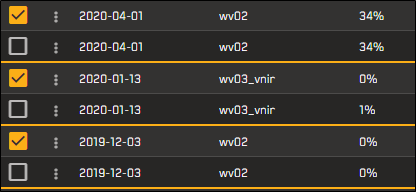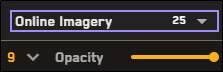Using Imagery Catalogs
In the Imagery panel, you can switch between imagery catalogs to view different imagery types.
Available Imagery Catalogs
The following imagery catalogs are available in Hub.
-
Archive Imagery contains a mix of panchromatic (black/white) and color imagery (up to 18 multispectral bands), with global coverage up to 30 cm resolution. Vantor's 125+ petabyte archive imagery library dates to 1999.
-
Archive Stereo Pairs are in-track images taken by the same satellite, approximately 45–90 seconds apart. These images are acquired at angles optimal for stereo viewing and manipulation.
-
Online Imagery is the most current imagery delivered by the Vantor constellation.
For more information, see Imagery Types.
Selecting an Imagery Catalog
-
Select Imagery. The Imagery panel opens.
-
From the Imagery Catalog drop-down, select an imagery catalog.
The Imagery panel refreshes to display imagery from the selected catalog.
The imagery catalog displays differently depending on the orientation of the Imagery panel.
Sortable and Filterable Metadata Fields
Metadata fields are sometimes visible, but cannot be used for sorting or filtering. Additionally, sortable and filterable metadata fields are different when you are viewing archive imagery than when you are viewing online imagery. Use the table below to determine whether or not a metadata field in Hub is sortable or filterable when viewing different imagery catalogs.
| Online Imagery | |||
|---|---|---|---|
| Metadata | Available | Sortable | Filterable |
| Acquisition Date |

|

|

|
| Age Days |

|

|
|
| Archive Catalog ID |

|
||
| CE90 Accuracy |

|
||
| Cloud Cover |

|

|

|
| CRS |

|
||
| Data Layer |

|

|
|
| Ground Sample Distance |

|

|

|
| Has Cloudless Geometry |

|
||
| Image ID |
|
||
| Image Ingest Date |

|
||
| Is Private |

|

|

|
| Legacy Description |

|
||
| NIIRS |

|

|

|
| Off Nadir Angle |

|

|

|
| Per Pixel X |

|
||
| Per Pixel Y |

|
||
| Product Name |

|
||
| Product Type |

|

|
|
| Production Level |

|
||
| Sensor |

|

|

|
| Sun Azimuth |

|

|

|
| Sun Elevation |

|

|

|
| Time of Day |

|

|
|
| Time of Day UTC |

|

(As part of Acquisition Date) |
|
In online image metadata, the ground sample distance is actually displaying sensor class, not true image GSD.
| Archive Imagery | |||
|---|---|---|---|
| Metadata | Available | Sortable | Filterable |
| Acquisition Date |

|

|

|
| Archive Catalog ID |

|
||
|
Archive State |
|
|
|
| Cloud Cover |

|

|

|
| Geometry |

|
||
| Ground Sample Distance |

|

|
|
| Image ID |

|
||
| Off Nadir Angle |

|

|

|
| Product Type |

|
||
| Satellite Azimuth |

|
||
| Sensor |

|

|

|
| Sun Azimuth |

|

|
|
| Sun Elevation |

|

|
|
| Target Azimuth |

|

|
|
| Target Elevation |

|

|
|
| Time of Day |

|

|
|
| Time of Day UTC |

|

(As part of Acquisition Date) |
|
More About Imagery Catalogs
-
Archive imagery displays in reduced resolution.
-
If you switch between imagery catalogs while filters are applied, your current filter settings are preserved.
If a filter setting exists in the online imagery catalog, but does not exist in the archive imagery catalog (e.g., NIIRS), the online dataset remembers that filter when you switch back to the online imagery catalog.
See Filtering Imagery.
-
The archive imagery library dates back to 1999. When you view an area, there may be thousands of images available in that area. To provide the best user experience, the archive image service only requests a few pages of imagery results at any time. However, the total number of results may be unclear (e.g, "200+"), because there are more results available than can be displayed.
To view more results:
-
Use the pagination options to increase the number of imagery results on each page, therefore increasing the number of total results available.
-
Use filters to narrow down the imagery results to locate imagery within a certain acquisition date, with a specific cloud cover, etc. See Filtering Imagery.
-